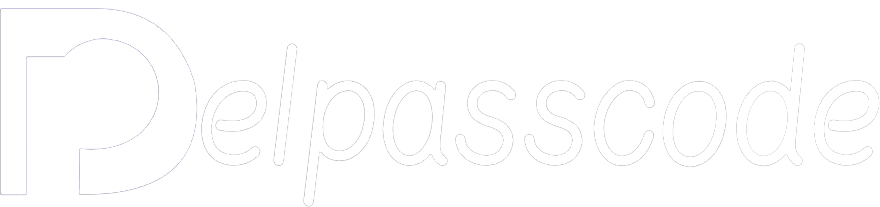DelPasscode For iOS
iOS Screen Unlocker
- Unlock iPhone/iPad/iPod without passcode, Touch ID or Face ID.
- Bypass iCloud Activation Lock in just three steps.
- Unlock iPhone/iPad/iPod without password.
- Support all models iPhone, iPad, and iPod touch.
- Compatible with iPhone 14 and the latest iOS 16 version.
TrustScore
4.5/5
700+ Reviews


Forgot iPhone Password
Use DelPasscode to remove various passcodes and unlock your iPhone/iPad/iPod. No matter it is a 4-digit/6-digit passcode, custom numeric code, alphanumeric passcode, Touch ID or Face ID, DelPasscode For iOS can remove any password without iTunes or iCloud.
- iPhone Unavailable
- iPhone Security Lockout
- Forgot iPhone Passcode
- iPhone is Disabled
- iPhone Broken Screen
Remove Apple ID
If you’ve forgotten your Apple ID password and are unable to sign out, DelPasscode For iOS can remove your Apple ID without the need for a password. Once this is done, you’ll be able to sign in with a new account and regain access to all Apple ID services.
- Find My iPhone is off: DelPasscode removes Apple ID directly for all iOS devices.
- Find My iPhone is on: for iOS 11.4 below, reset all settings.
- Find My iPhone is on: for iOS 11.4 and above, set a screen passcode and Two-Factor Authentication.

Support All iOS Devices
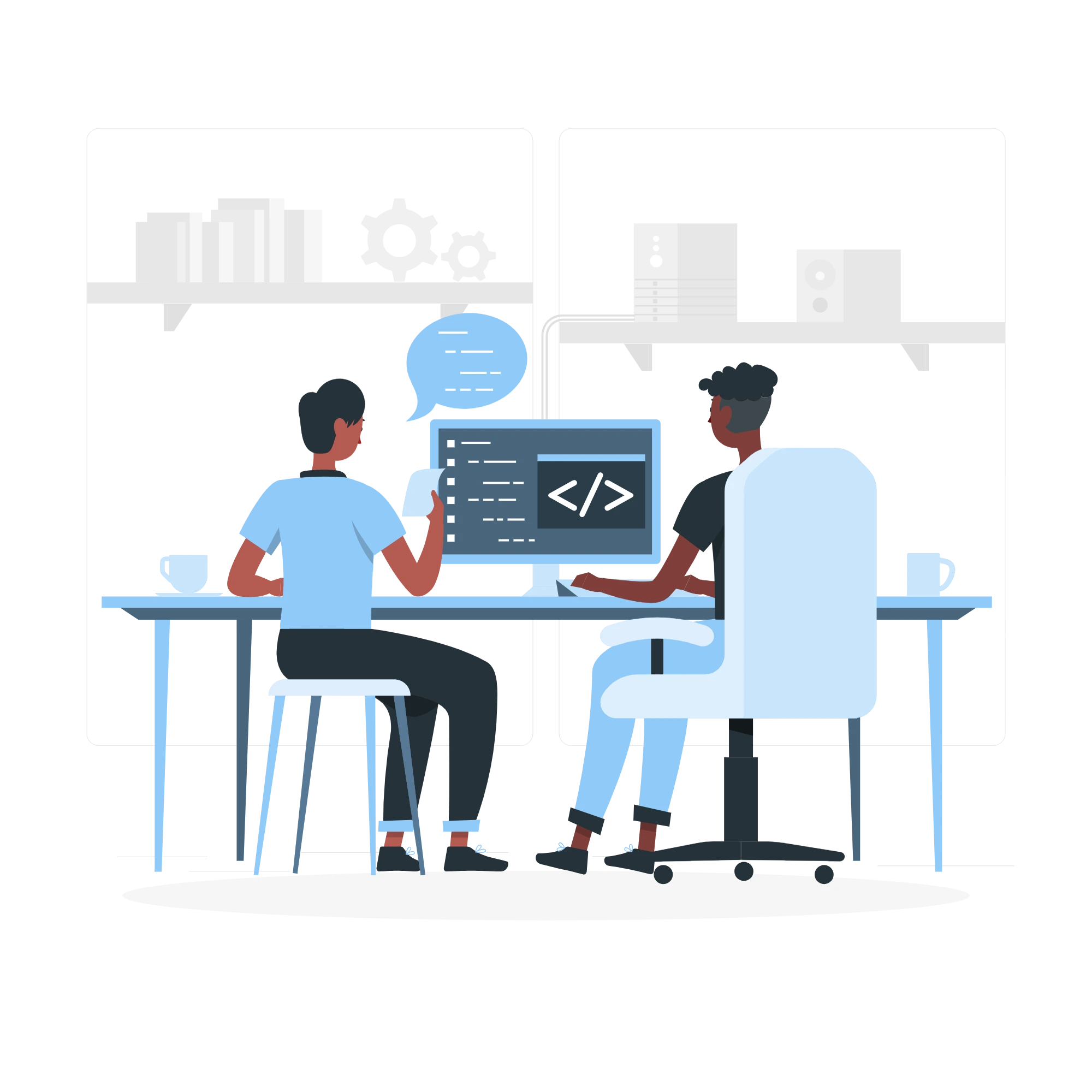
Supported Systems
Windows 11/10/8.1/8/7
Mac OS X 10.7 or above (macOS Big Sur/macOS Monterey)
Devices
iPhone: iPhone 4 and above (iPhone 16 included)
iPad: All models of iPad Pro, iPad Air, iPad mini, and iPad
iPod: iPod Touch 1-7
iOS: iOS 17 and former versions
DelPasscode For iOS
Unlock iPhone/iPad/iPod without passcode, Touch ID or Face ID. Remove Apple ID without password from iOS devices.